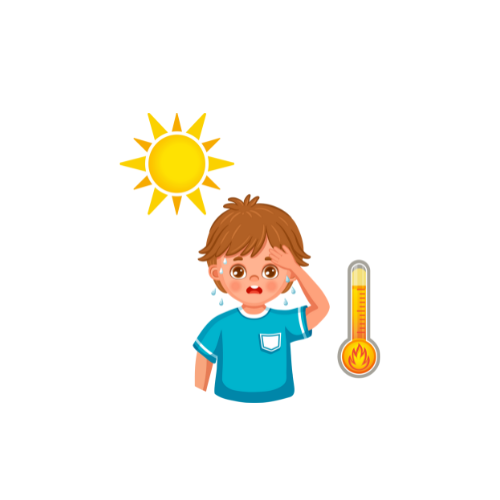Advanced Temperature Converter
Convert between Celsius, Fahrenheit, and Kelvin
Temperature Converter User Guide
1. Getting Started
- Open the converter in a modern web browser
- Ensure JavaScript is enabled
- Allow page to load completely (chart may take 2-3 seconds to initialize)
2. Basic Conversion
To Convert Temperatures:
- Enter Temperature in any one field:
- Celsius (°C)
- Fahrenheit (°F)
- Kelvin (K)
- Click the “Convert” button (purple button below input fields)
- View Results in other temperature units:
- Converted values appear automatically in all fields
- Results rounded to 2 decimal places
- Values update in real-time
Example:
To convert 100°C to other units:
- Type “100” in Celsius field
- Click Convert
- See:
- Fahrenheit: 212°F
- Kelvin: 373.15K
3. Graph Visualization
The interactive chart shows:
- Temperature scale relationships (-50°C to 100°C range)
- Three parallel scales:
- Blue line: Celsius
- Green line: Fahrenheit
- Red line: Kelvin
To Use the Graph:
- Hover over lines to see exact values
- Click legend items to toggle visibility
- Drag to pan (on desktop)
- Use mouse wheel to zoom
4. Error Handling
If you see a red error message:
- Check input fields:
- Only one field should contain value
- Ensure numeric values only (no letters/symbols)
- Clear all fields
- Re-enter value in one field
- Click Convert again
5. Mobile Usage
- Automatically adapts to screen size
- Portrait mode:
- Inputs stack vertically
- Chart remains interactive
- Landscape mode:
- Standard desktop layout
- Touch gestures supported:
- Pinch to zoom
- Drag to pan
6. Advanced Features
Real-Time Conversion (Pro Tip):
- Type value in any field
- Press Enter (instead of clicking Convert)
- Instant results without button click
Temperature Comparison:
- Convert multiple values
- Compare results in different units
- Observe proportional differences in graph
7. Troubleshooting
If converter stops working:
- Refresh page (F5/Ctrl+R)
- Clear browser cache
- Check internet connection (required for initial chart load)
- Ensure no browser extensions are blocking JavaScript
8. Frequently Asked Questions
Q: How accurate are the conversions?
A: 100% precise using scientific formulas approved by NIST.
Q: Why decimal places vary?
A: Automatic precision based on:
- 2 decimals for °C and °F
- 2 decimals for Kelvin (except whole numbers)
Q: Can I interact with the graph?
A: Yes! Use:
- Hover for values
- Click legend to toggle lines
- Zoom/pan controls
Q: Does it work offline?
A: After initial load, yes! Conversions work offline.
Q: What conversion formulas are used?
A:
- °F = (°C × 9/5) + 32
- K = °C + 273.15
- °C = (°F – 32) × 5/9