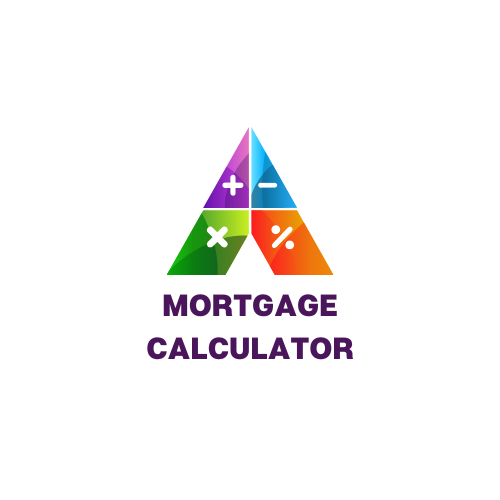Advanced Mortgage Calculator
Amortization Schedule (First 5 Years)
| Year | Principal Paid | Interest Paid | Remaining Balance |
|---|
Step-by-Step Instructions: Mortgage Calculator :
- Enter Financial Information:
- Home Price: Enter the total purchase price of the property
- Down Payment (%): Input your down payment percentage (e.g., 20%)
- Loan Term: Enter mortgage duration in years (typically 15 or 30)
- Interest Rate (%): Input current annual interest rate
- Annual Property Tax: Enter yearly property tax amount
- Home Insurance: Input annual homeowners insurance cost
- Click Calculate:
- Press the purple “Calculate Payment” button to process inputs
- Review Results:
- Monthly Payment: Total monthly payment (P&I + Tax + Insurance)
- Total Interest Paid: Lifetime interest cost over loan term
- Total Payment: Principal + Interest + Tax + Insurance
- Loan-to-Value (LTV): Loan percentage vs property value
- Analyze Visualizations:
- Payment Breakdown Chart: Doughnut graph showing:
- Purple: Principal & Interest
- Teal: Property Tax
- Orange: Home Insurance
- Amortization Schedule: Table showing annual:
- Principal paid
- Interest paid
- Remaining balance
- Payment Breakdown Chart: Doughnut graph showing:
Key Features:
🔹 Interactive Chart
- Hover over chart segments to see exact amounts
- Visualize payment composition at a glance
🔹 Amortization Insights
- Track yearly progress for first 5 years
- See interest/principal allocation over time
🔹 Mobile-Friendly Design
- Works perfectly on all devices
- Inputs stack vertically on smaller screens
🔹 Automatic Formatting
- All amounts displayed in USD
- Decimal precision for accuracy
- Percentages calculated automatically
Pro Tips:
- Adjust down payment percentage to see LTV changes
- Compare different loan terms (15 vs 30 years)
- Modify interest rates to simulate market changes
- Click chart legend elements to toggle visibility
The calculator automatically updates all results and visualizations when you click the calculate button. All figures are rounded to 2 decimal places for banking-standard accuracy.